Bug Report - Support
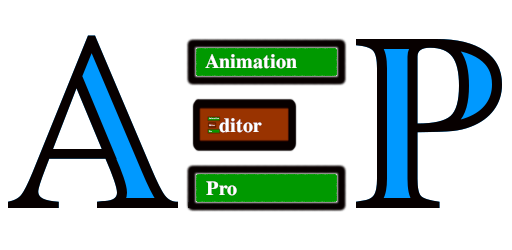
If you encounter issues with Animation Editor Pro:
- Review the Documentation. Many questions can be answered by consulting the manual.
- First, review the User Interface Reference for the specific panel or operator you are using.
- If the issue relates to a broader concept, check the Key Features and Compatibility sections, as the addon has a unique workflow.
- Check the Troubleshooting section
- Ensure you're using the latest version of both Blender and Animation Editor Pro
If the problem persists:
- Enable Debug Logging:
- If debugging was not active when the issue occurred: Open the Addon Settings window and enable both Debug Mode and Verbose Mode. You must restart Blender after enabling these settings. The addon will then begin storing debug information in RAM memory.
- If debugging was already active when the issue occurred: You can skip directly to step 3.
- Try reproducing the issue with a simple test case.
- After reproducing the issue, open again the Addon Settings window and click the
Write Debug Informationoperator. It will write the stored debug information to a text file. - Gather the following information:
- Blender version
- Animation Editor Pro version
- Your workflow and what you were trying to achieve
- Clear steps to reproduce the issue (if applicable)
- Any error messages
- The debug text file created in step 3
- Screenshots or video if helpful
- Report the issue with the collected information
[Add your contact/reporting link/method here]